Modal Page Window Feedback
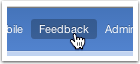
Do you enable feedback in your applications? Do you use Modal Page Windows too? Then, you’ve probably noticed that your modal windows don’t get a feedback link. That is, of course, unless you add the Navigation Bar to your Popup window template. But that is not really a good solution as you don’t want some of the Nav Bar entries to branch inside the modal window. Here’s what I have done about it.
On the Global Page (A.K.A. Page zero) I add a region to hold my Feedback link. The HTML for it will vary form template to template but the core of it is a link like the one created by the feedback Nav Bar entry.
<a href="javascript:popupURL('f?p=&APP_ID.:900:&SESSION.:::900:P900_APPLICATION_ID,P900_PAGE_ID:&APP_ID.,&APP_PAGE_ID.');">Feedback</a>
For something simple, here’s what I’ve used:
<div style="position: absolute; right: 0;">
<span class="navbar-entry">
<a class="NavigationBar" href="javascript:popupURL('f?p=&APP_ID.:900:&SESSION.:::900:P900_APPLICATION_ID,P900_PAGE_ID:&APP_ID.,&APP_PAGE_ID.');">Feedback</a>
</span>
</div>
This is how that would look like:
For other templates, I’ve used this:
<div style="position: absolute; right: 0;">
<span class="navbar-entry">
<a class="NavigationBar" href="javascript:popupURL('f?p=&APP_ID.:900:&SESSION.:::900:P900_APPLICATION_ID,P900_PAGE_ID:&APP_ID.,&APP_PAGE_ID.');">Feedback</a>
</span>
</div>
And this is how that would look:
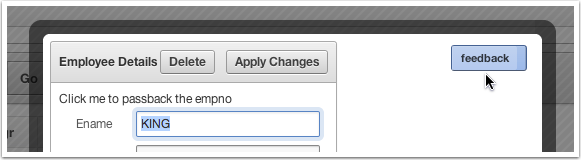
But the real key and the inspiration for this post is the condition for displaying the region.
Condition: Exists (SQL query returns at least one row)
Expression:
select 1
from APEX_APPLICATION_PAGES p
, APEX_APPLICATIONS a
where a.application_id = p.application_id
and a.application_id = :APP_ID
and p.page_id = :APP_PAGE_ID
and p.page_template like '%Popup%'
and a.feedback = 'Enabled'
Basically we turn on the “Feedback” link for Popup pages where the Feedback is enabled for the application. Straigh forward right? But this wasn’t as direct before APEX 4.2.3. You see, APEX_APPLICATIONS.FEEDBACK was added to APEX 4.2.3 as part of Bug 17038694 (Big thanks to Joel Kallman and the APEX Team for the quick turn around.). The big benefit of having this flag available is that when you turn feedback off for the application the modal window feedback link also stops.
By the way, did you know you can also add emails to your Feedback?

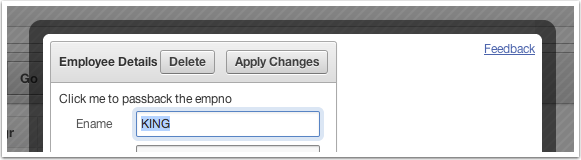








A simple idea with great impact. Thanks for sharing!
We upgraded APEX from 3.2 TO 4.2 and now the MODAL POPUP do not work. When you press the SUBMIT button, it does not popup. Do you have any idea what i need to do?
Sorry, I don’t. What is this modal popup? Is it really modal custom coded in JavaScript? Or was it a plain popup window that opens a new browser window? I think your best bet is to start a question on the APEX Forums. Share as much background as you can and the corresponding code that is involved so that someone can help you.
The other thing I would do is to open my console/inspector/devtools and see if you’re getting any errors. That may shed some light too.