Am I running from inside a (DBMS_SCHEDULER) Job?

I’ve talked about improving your code instrumentation in the past, in particular how to use conditional compilation for your extra logger calls. See Debugging, Logger & Conditional Compilation for the details.
This time, I had a different situation. How do I reduce the logging information if my code is running as a scheduled job?
I figured if an application (user) executes the code or a developer runs the code, I want to see logging information. But if the code runs as a scheduled job, then I want to greatly reduce the logging information, especially if said job runs every 5 min, or worse, every minute!
I settled on the following:
g_scheduled := sys_context('userenv','module') = 'DBMS_SCHEDULER';Then I can have code like this:
package body my_package
as
g_scheduled boolean;
procedure job
is
l_scope logger_logs.scope%type := gc_scope_prefix || 'job';
l_params logger.tab_param;
begin
-- logger.append_param(l_params, 'p_param1', p_param1);
logger.log('STARTED', l_scope, null, l_params);
for i in (...)
loop
if not g_scheduled then
logger.log('... logging activity...', l_scope, null, l_params);
end if;
... do more stuff....
end loop;
if not g_scheduled then
logger.log('END', l_scope, null, l_params);
end if;
exception
when OTHERS then
logger.log_error('Unhandled Exception', l_scope, null, l_params);
raise;
end job;
begin
g_scheduled := sys_context('userenv','module') = 'DBMS_SCHEDULER';
end my_package;
This will allow me to have a “heartbeat” of information that the job is running, without getting extremely verbose.
After posting…
Thanks fo the extra feedback, some extra comments…
Refer to logger.ok_to_log for optimizing your logger calls. And as Martin D’Souza blogs here Logger with Batch Processes.
And, as Martin Berger mentions if you have access to v$session maybe that may work better for you. But that’s not always available.
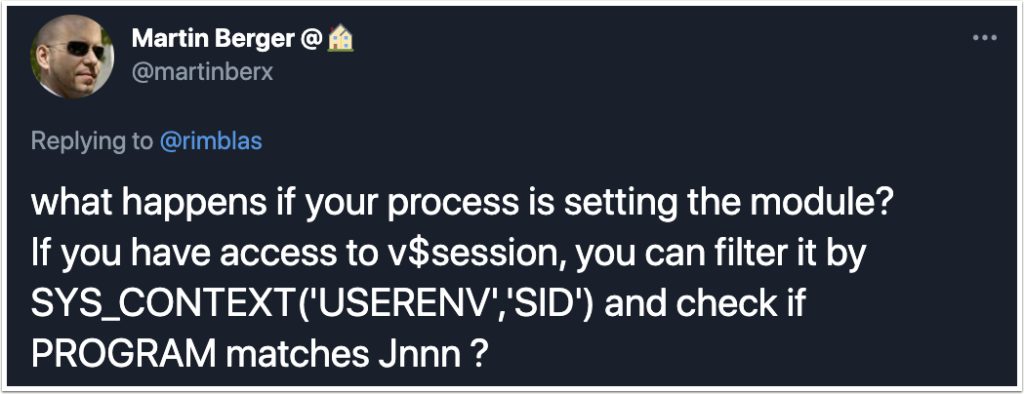









0 Comments on “Am I running from inside a (DBMS_SCHEDULER) Job?”